You ever stop and think about how much we rely on apps every day? Probably not, because they just work. Whether you’re sending a text, ordering food or editing a photo, these apps are doing exactly what they are meant to like how a hammer is built for driving nails.
Each app is its own tool designed to nail that specific task. And the crazy part is we barely notice them anymore because they’re so integrated into everything we do. They just make things happen. This guide will provide you with an in-depth review of core concepts and practical implications of application software.
What Is An Application Software?
Your device is a high-performance toolbox and application software is the collection of tools that make it all work seamlessly. Application software refers to the programs you use daily like your email client, photo editor or productivity apps.
Each one is crafted to tackle a specific task with precision whether it’s managing your schedule, enhancing your photos, or helping you stay connected. These apps are designed to optimize your experience and streamline your workflow, just like specialized tools in a toolkit are built for particular functions.
In essence, application software is what transforms your device from a piece of hardware into a powerful, versatile tool for your everyday needs.
Application Software Functions
The functionality of an application software cannot be generalized into a single purpose. Multiple application software exist for specific tasks. The possibilities are endless. If you want any kind of job done there’s probably an application for that.
The function of an app can vary depending on the user requirements irrespective of the industry or business domain application software can be developed to cater to a specified purpose.
We’ve listed down one of the most basic and popular in-demand application software functionalities
Office/school-oriented
Software such as Word, Excel, PowerPoint have proven to be the go-to application to enhance productivity and efficiency in the workforce. Creating and managing documents and analyzing visual data has never been easier.
Communication
These applications have turned the world into a global village where everyone is just a click away from each other. Software apps like Outlook WhatsApp and Zoom offer instant messaging and can connect people from all corners of the world allowing remote workflow and increased productivity through ease of collaboration,
Media and entertainment
Catch up with all your favorite movies and TV series or cure your boredom with addictive games or just chill to music. Application software of such kind caters to your exact mood and offers diverse recreational activities to indulge in. Apps like Netflix, Spotify, and Fortnite are huge entertainment application software successes.
Security
Surfing the web unprotected can be potentially dangerous because it is as easy to catch malware as it is to catch the flu. Instead of exposing our credentials and sensitive information to hackers, we use antivirus software such as Norton or Avast to protect against threats and manage security.
Education
After the COVID-19 outbreak, there has been exponential growth in using application software specifically designed for education. Education of any level can be accessed with ease by apps like Coursera and Udemy while apps like Duolingo and Rosetta Stone for interactive language learning.
Business management
Since everything is digitized in this modern world it only makes sense if we handle business in a smart way too. That is where business management applications come into play. Customer relationship management or CRM and enterprise resource planning or ERP are nowadays commonly carried out by application software such as Oracle ERP, Salesforce and Hubspot.
Browser software
Browsers are probably the most used application software ever. These not only include apps that allow access to surf the internet to view websites such as Chrome and Mozilla Firefox but also plug ins and extensions like ad blockers like uBlock Origin and password managers like LastPass.
Creativity and design
Bring your imagination and ideas to life with application software specifically designed to cater to professional graphic designers and content creators by graphic designing softwares (Adobe Illustrator) photo and video editing (Adobe Photoshop and Adobe Premiere Pro). autodesk Maya and Blender are also popular choices among architects and engineers to render 3D models.
Navigation and travel
Traveling has never been easier ever since anything you require can be booked online. Need plane tickets? There’s an app for that. Booking a hotel room? There’s an app for that. Are you lost? Find your way back with real-time navigation apps. One can truly relax at their vacation.
Types Of Application Software
When we think about application software it’s easy to focus solely on what they do. But there’s an important layer beneath the surface like how they’re developed and distributed. The landscape of application software is diverse.
Each type offers unique advantages and limitations, shaping the way we access and use technology. Understanding these distinctions is key to navigating the digital world and finding the right tools for your needs.
Here is a list of types of application software.
Freeware
These are the types of software that are accessible to all users for free. However they do not provide access to the source code and hence cannot be changed or modified or distributed. Freewares generally have limited functionality access offering basic features for free whilst keeping their premium features behind a paywall or subscription. Skype, VLC Media Player, Inkscape and Mozilla Firefox are some of the most popular freeware apps.
Shareware
The application software that offers either all of its services or just some restricted features on a limited-time basis for free is known as shareware. These application software allow the users to test out the functionality before they can spend their money which might save them the trouble of canceling their subscription after discovering that the product is of little to no use to them or if they just didn’t like it after using it. FL Studio, WinRAR and SketchUp are noteworthy shareware application software.
Open-source Applications
Open-source application software provides access to the source code to the public meaning total control over modifications and distribution. These applications result in the formation of collaborative communities and community-based development. Open-source apps are usually available for free. Linux, Audacity and GIMP are prime examples of Open-source applications.
Closed-source/Proprietary Application
These are basically the opposite of what we discussed about open-source application software. Closed-source application software does not share its source code with the users and often requires a paid license to operate like Microsoft Windows, Adobe Photoshop, AutoCAD.
Custom Application Software
Unlike off-the-shelf software applications that target a broad spectrum of users and pre-determent functionalities, Custom application software is specially developed to perform a specific task for a business organization or company. These software are designed with scalability in mind to prepare for future expansions and can be integrated into existing tools and software for improved functionality. The ownership of the application software in most cases belongs to the commissioning party.
These software are usually the way to go for businesses for enterprise resource planning, database, customer relationship management as well as project management so it is best to hire a professional custom application software development company that can deliver exactly what you need.
Examples Of Application Softwares
When it comes to successful application software, these are the heavy hitters:
- Microsoft Office
- Google workspace
- Youtube
- Spotify
- Chrome
- Netflix
- AutoCAD
- Autodesk Revit
- Adobe Photoshop
- Salesforce
- Slack
Conclusion
Application software is basically the engine that powers your devices to get any specific task done. In a world where everything is digital, application software is what keeps your workflow smooth and your devices productive. Simple, powerful and everywhere. We hope we covered all the basics of Application software for you in this blog. If you are interested in knowing more about what application software is right for you be sure to check out our guide to choose the best application software suited for your needs here.
FAQS
What’s the difference between an app and an application?
There’s not any major difference between apps and applications as they are frequently used interchangeably but there are certain aspects and situations where one is more appropriate to use than the other such as applications usually refer to software that can perform a specific task for either big enterprises or for a personal desktop whereas an app usually refers to small scale specialized tasks especially for mobile phones.
What’s the difference between an application and software?
Software is a generalized term that is used to cover all aspects of computer programs and data such as operating systems, utility programs and applications. In contrast, application solely refers to a program that performs a specific task.
What are the advantages of using an application software?
The list will keep going on and on if we try to cover all the advantages of using an application software so here are some of the most important ones:
- Increased efficiency
- Enhanced productivity
- Customized solutions
- Seamless integration
- Cost-effectiveness
- User-friendly interface
- Scalability
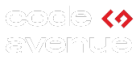










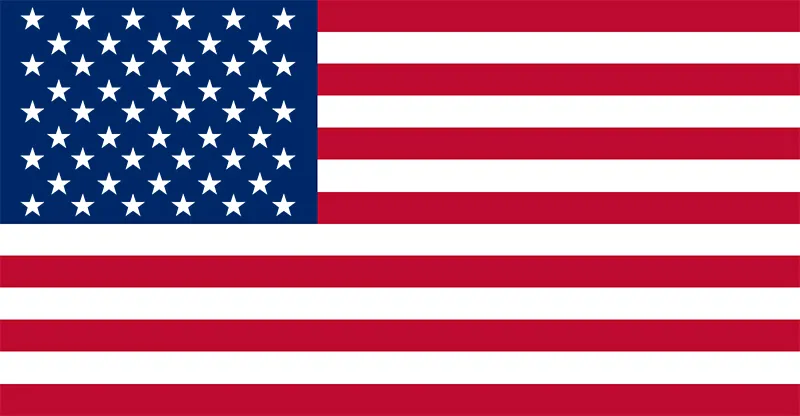
They were willing to walk me through their ideas and provide suggestions when I wasn't sure about something.
Marcus Gitau Founder, Kumea, Agriculture Industry